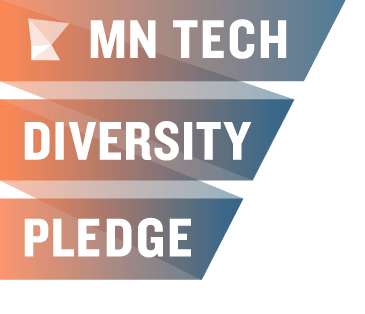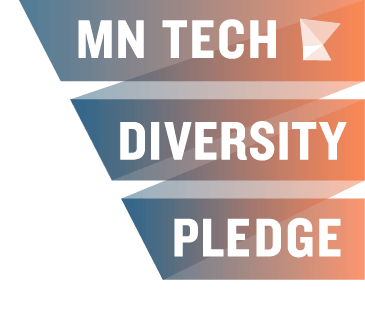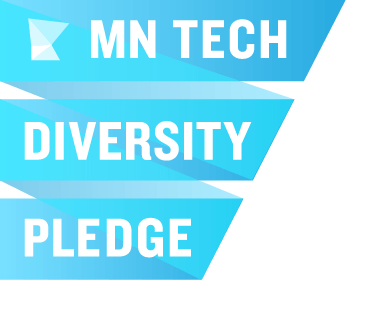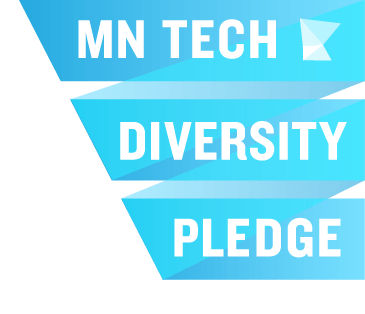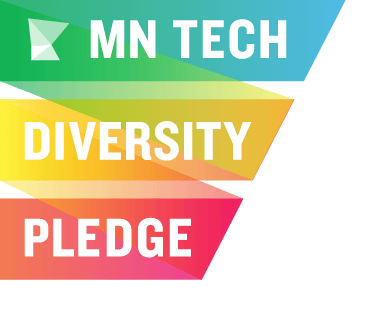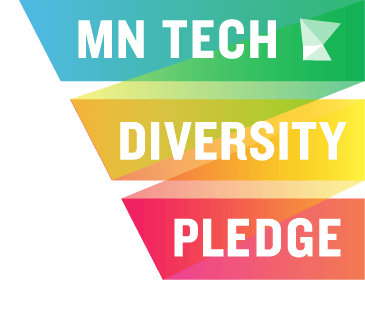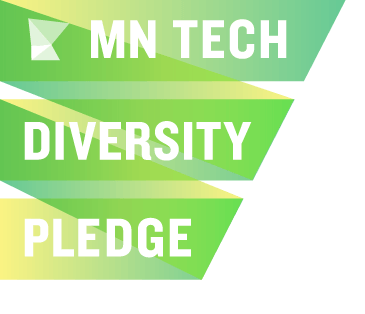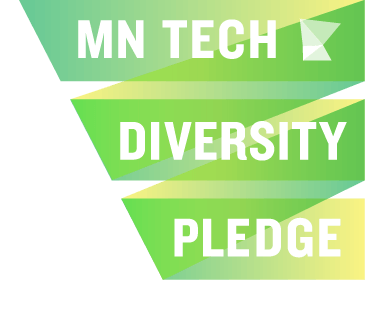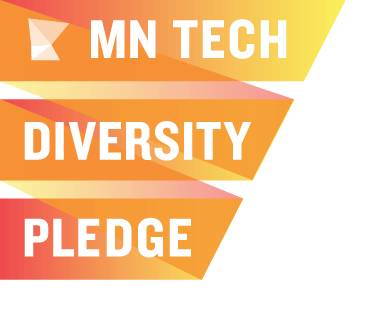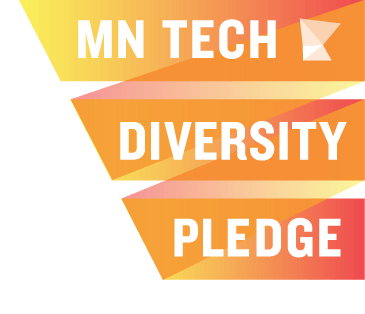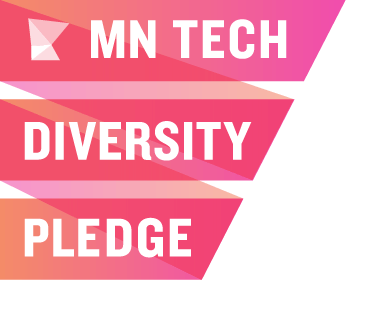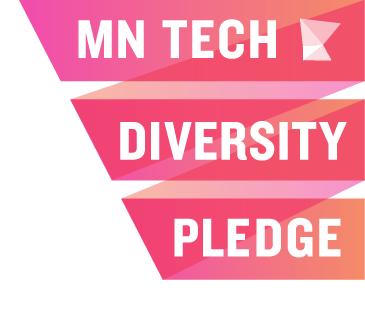Download the Badge
If you've taken the pledge, you are eligible to download the badge to display on your site. This will not only signify your support, but also serve as a link to discovery for other Minnesota companies.
[unex_ce_button id="content_zgvjcie7j" button_text_color="#ffffff" button_font="bold" button_font_size="14px" button_width="auto" button_alignment="left" button_text_spacing="4px" button_bg_color="#fa5813" button_padding="25px 60px 25px 60px" button_border_width="0px" button_border_color="#000000" button_border_radius="4px" button_text_hover_color="#ffffff" button_text_spacing_hover="4px" button_bg_hover_color="#f97b45" button_border_hover_color="#000000" button_link="../#pledgeform" button_link_type="url" button_link_target="_self" has_container="1" in_column=""]TAKE THE PLEDGE[/ce_button]
1. Copy and paste the HTML snippet below to the beginning or end of the 'head' tag on your site.
2. Copy and paste the HTML snippet below to the beginning or end of the 'body' tag on your site.
3. Select your preferred pledge ribbon from the options below, download and place the folder in the root directory of your site.
Dont see any style you like? Download a vector file to customize your own ribbon.